RELATING PROJECTS TO OBJECTS
Since Fundamentals is built natively on Salesforce, integrating Projects with standard (Opportunities, Accounts, etc) and custom objects is as easy as creating a field. In the case of standard objects like Opportunities, Accounts, Cases, and Campaigns, Fundamentals already has a lookup field that allows you to add the related list to the page layout. To link Fundamentals to a custom object, create a new custom Lookup field that points to the Cloud Coach Fundamentals object. Once that’s done, add the Fundamentals related list to the page layout, and any projects you launch from that list will be visible on the object.
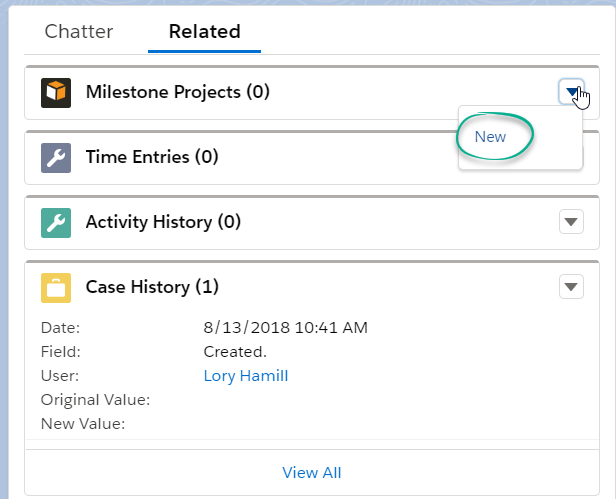
After the related list has been created, it’s recommended to do some additional configuration.
Go to Setup → Opportunity → Edit Page Layout
Select the wrench icon on the Projects related list. From there, add fields and buttons to the related list. In this case, add some basic project information and the “View Gantt” button.

Now the start date, end date, and project owner are visible on the Opportunity.
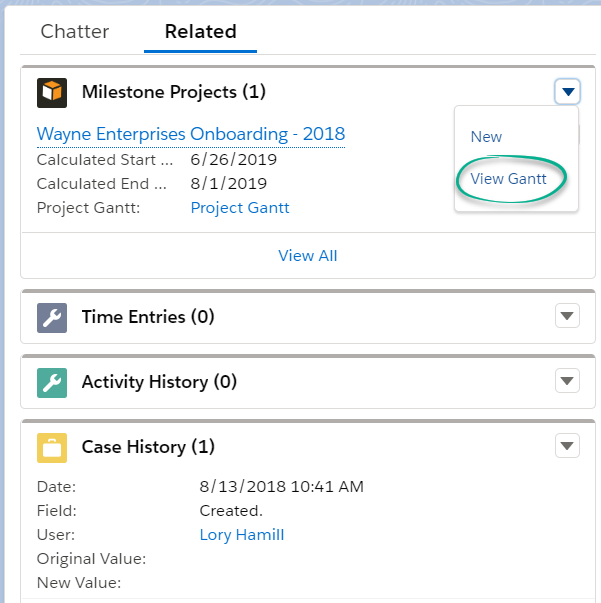

Leave A Comment?