Overview
Cloud Coach makes use of Field Sets, allowing each org to customize what data is shown and where. Field Sets allow for different combinations of Fields to be displayed and can be both Managed and Custom Fields on the Managed Objects. They’re easy to edit and do not require custom coding knowledge to use, making them a great solution to allow admins to make a change on the fly to improve views for Users.
Project Object
Field Set Name | API Name
Description
Column Headers | CCMI__column_headers
New Project | CCMI__new_task
Side Panel | CCMI__sidepanel
**Site | CCMI__external
**Timecard Project Assistant | CCMI__timecard_project_assistant
Controls the Column Headers for the Project List View on the Cross Project Gantt.
Controls Fields in the Project Creation Wizard for new Projects and Templates.
Controls the Fields in the Side Panel for the Project on the Cross Project Gantt View.
Controls the Fields on the Summary Page of the External Project View.
Controls the column headers for the Project assistant tab in the time section of My Assignments.
Though the Field Sets for External Project View, Time Entry, and Timecard are listed on Fundamentals objects, access is limited to customers who have purchased the Professional upgrade to Milestones.
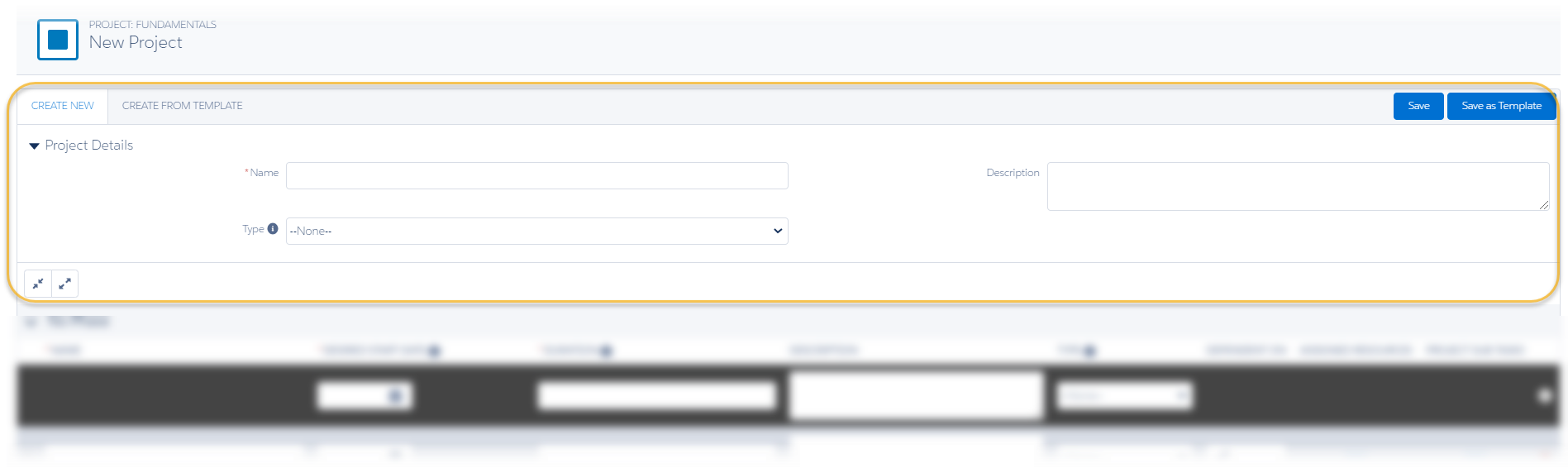
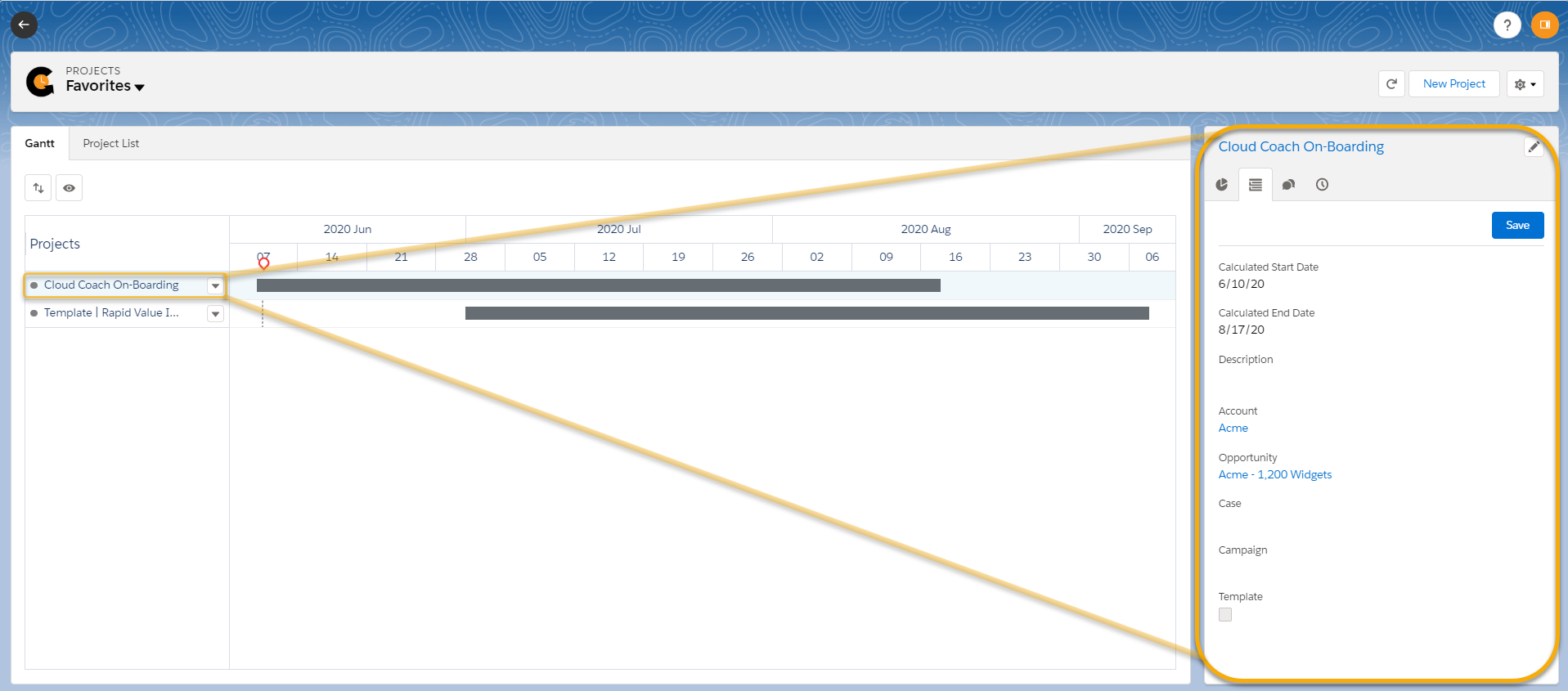
Image coming soon!
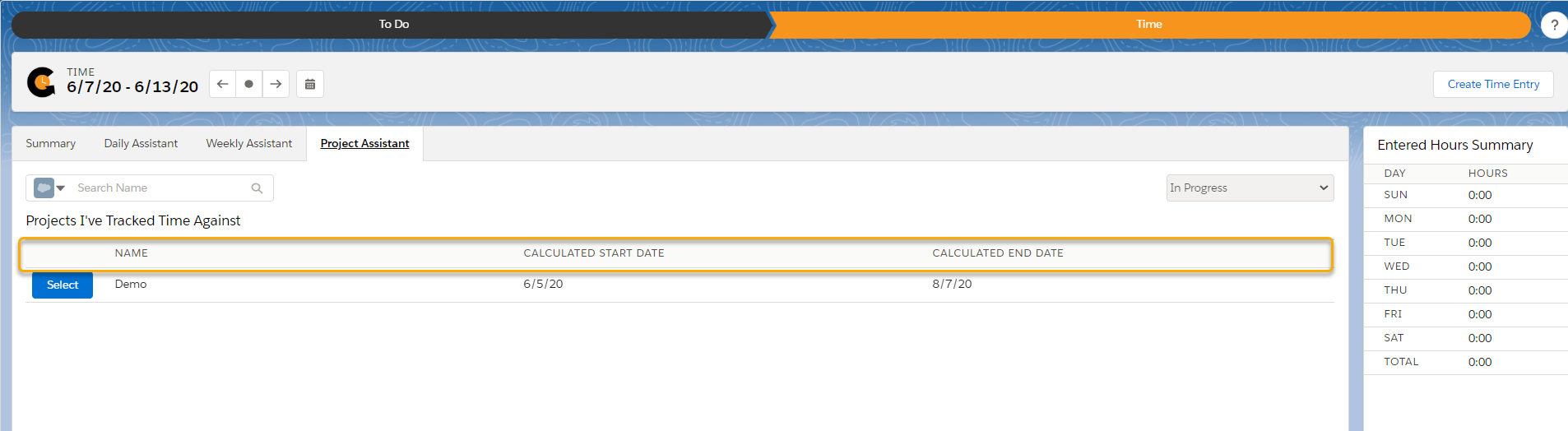
Image coming soon!
Project Task Object
Field Set Name | API Name
Description
Column Headers | CCMI__column_headers
New Task | CCMI__new_task
**Phase View | CCMI__gantt
Side Panel | CCMI__sidepanel
**Site | CCMI__external
Timelines – List | CCMI__timelines_list
Controls the Column Header Fields for the list view on the My Assignments page.
Controls the Fields in the modal when creating a new Task.
Controls the Fields in the Column Headers on the Phase View in Timelines.
Controls the Fields displayed in the side panel of a Task.
Controls the Fields shown on the summary page of the External Project View.
Controls the Column Headers for the list view on Project Timelines List View.
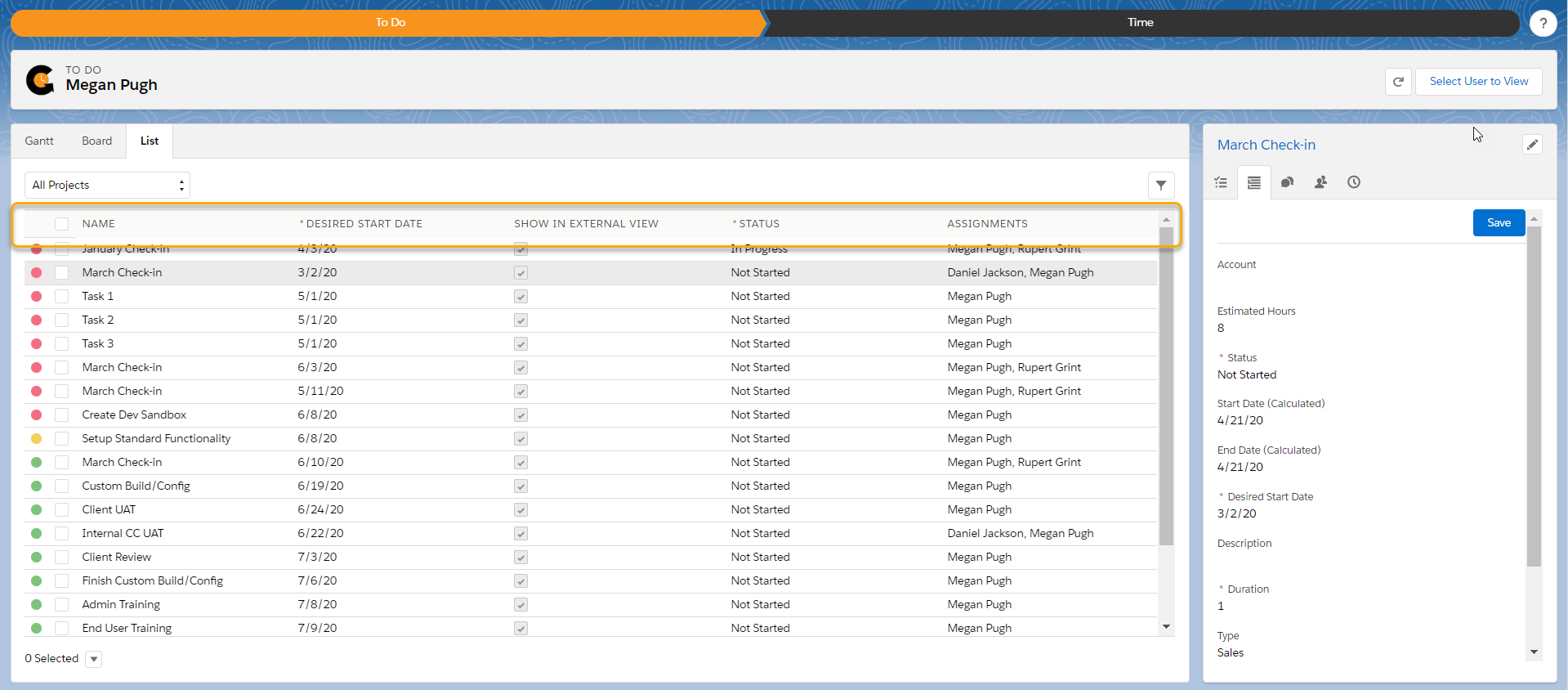
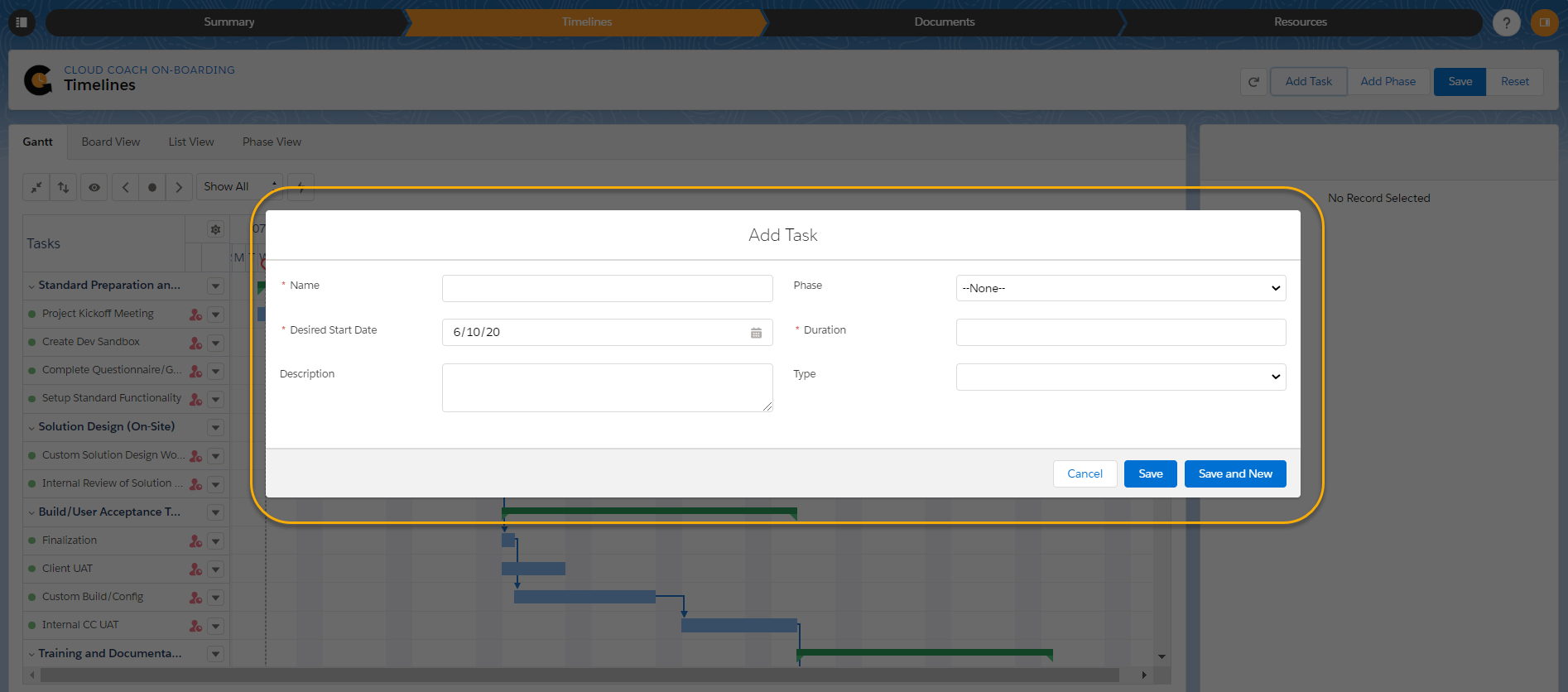
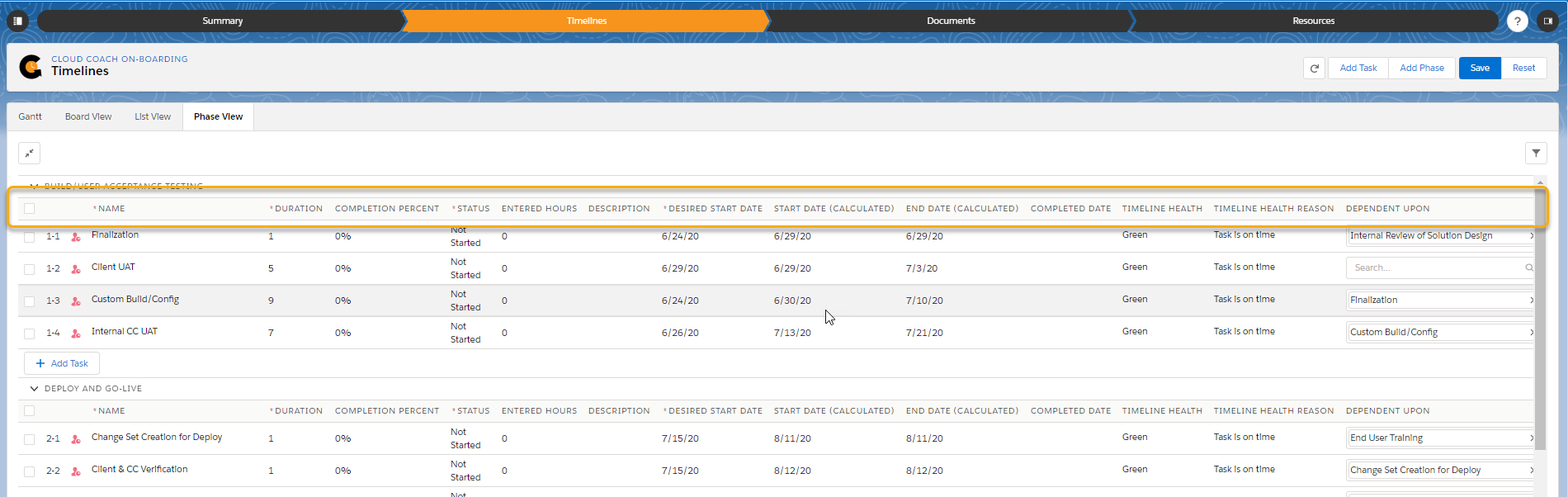
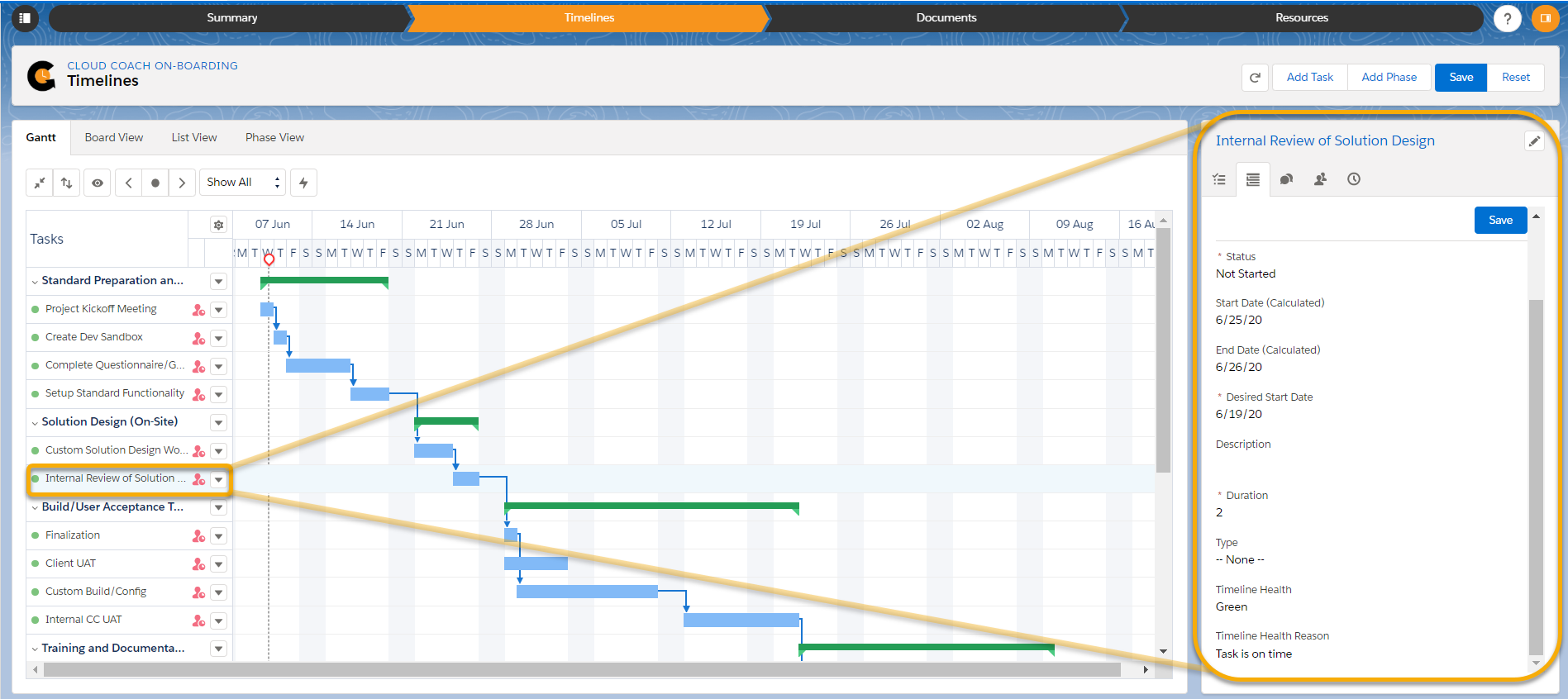
Image coming soon!
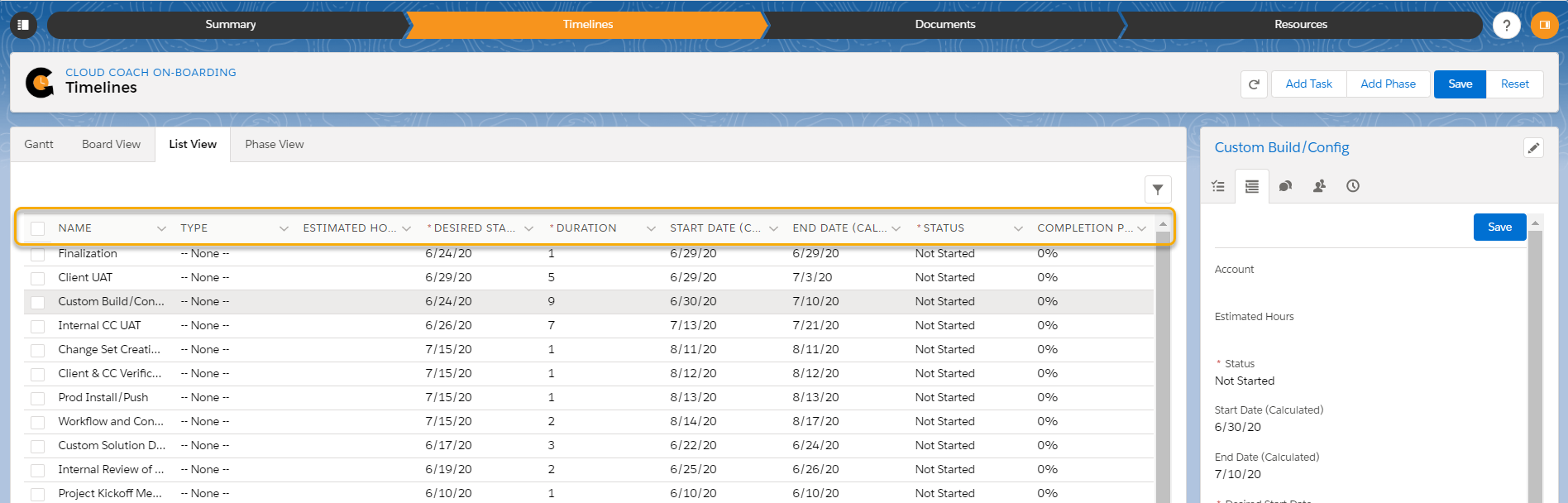
Time Entry
Field Set Name | API Name
Description
**Quick Entry | CCMI__quick_entry
Controls the Fields for creating a time entry in the (1)Side Panel and when using the (2) ‘Create Time Entry’ button in the Time Section of the My Assignments page.
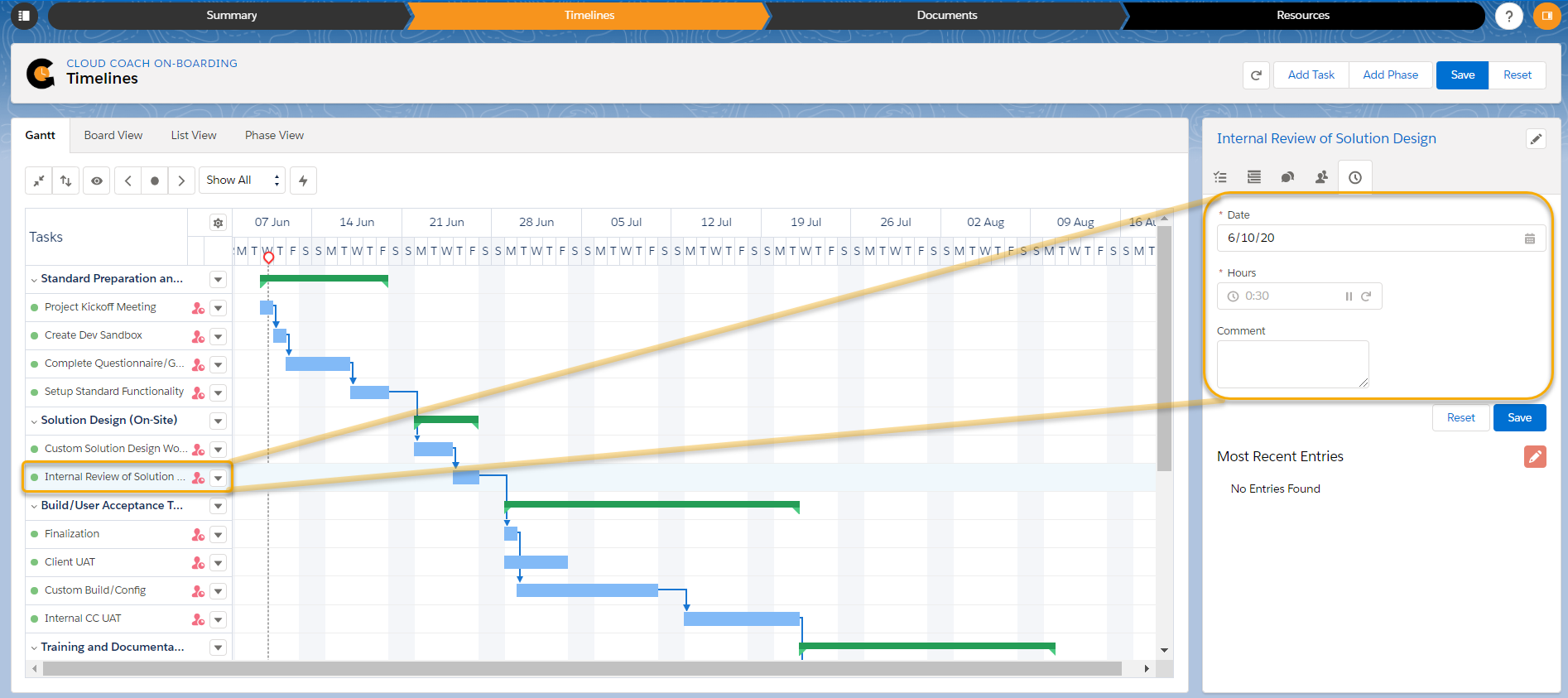
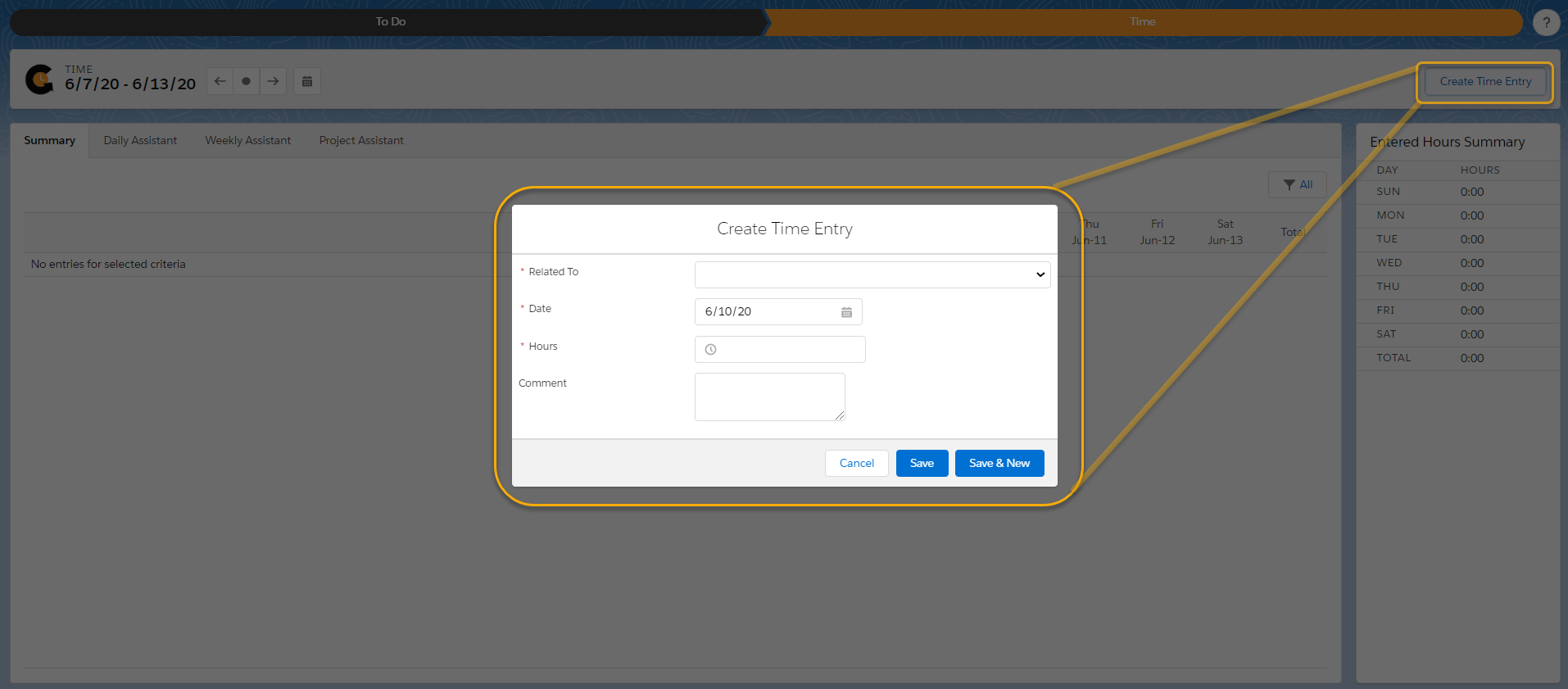
Any Field set with ** are features of our Professional Tier. If you would like to learn more, please reach out to [email protected] and one of our Account Executives would be happy to help.
Conclusion
If you have any questions regarding Field Sets, please reach out to us at [email protected] and a member of our support team will gladly assist you. We also host a weekly Q&A, hosted by our support team.

Leave A Comment?