To customize columns on the Project Assistant tab, go to Setup → Project → Edit Timecard Project Assistant Field Set
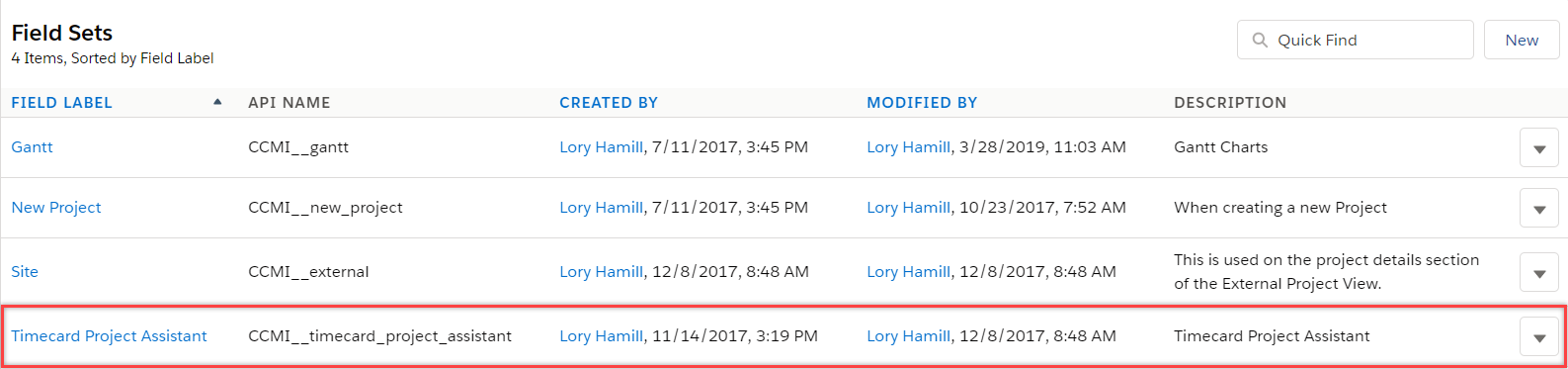
Most fields can be custom configured, however fields with marked with ‘*‘ are required and hard coded into the page which means they cannot be changed.
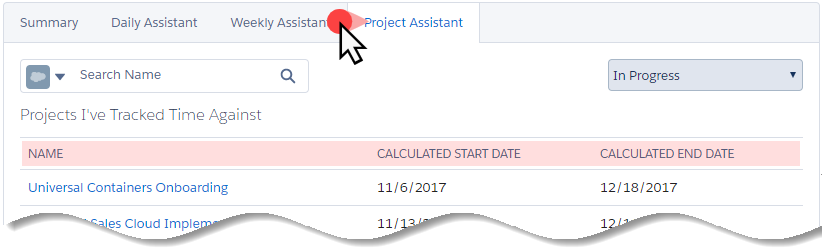
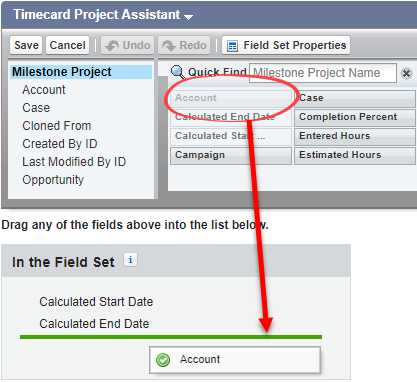
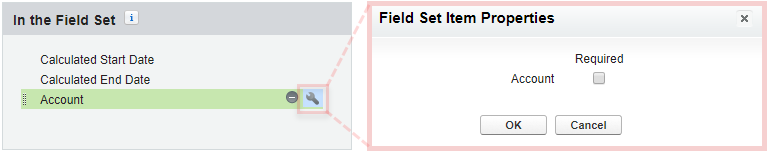
Next Steps:
View Admin Guide: Configuring the Project Gantt

Leave A Comment?