Q: Can I automate project health updates?
Yes. When using the Project Health Traffic light the Traffic Light itself is driven off a picklist. However, making the traffic light to change automatically can be done through using standard Salesforce automation. For this automation you will need to use Process Builder. All of the criteria used can be customised to reflect your organization’s needs.
Steps to set up the process builder (In Salesforce Lightning):
1. Go to Set Up → Process Automation → Process Builder
2. Click ‘Create New’
3. Give the process a Name and Description
4. Process Starts: ‘When a record changes’
5. Click Save
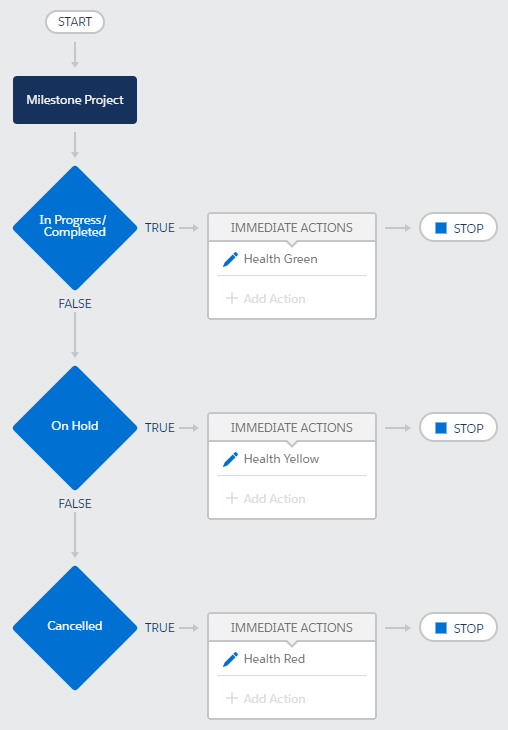 Configuring the Process Builder:
Configuring the Process Builder:
1. Starting object: Project
Start the process: When the record is created or edited
2. First Criteria:
– ‘Status’ CONTAINS “In Progress”
– ‘Status’ CONTAINS “Completed”
First Action: Update a record
Record: Project
Field to Update: Task Health
Picklist Value: Green
3. Second Criteria:
‘Status’ CONTAINS “On-Hold”
Second Action: Update a record:
Record: Project
Field to Update: Task Health
Picklist Value: Yellow
4. Third Criteria: ‘Status’ CONTAINS “Cancelled”
Third Action: Update a record
Record: Project
Field to Update: Task Health
Picklist Value: Red
Once all of the nodes are created and saved you need to ‘Activate’ the process.
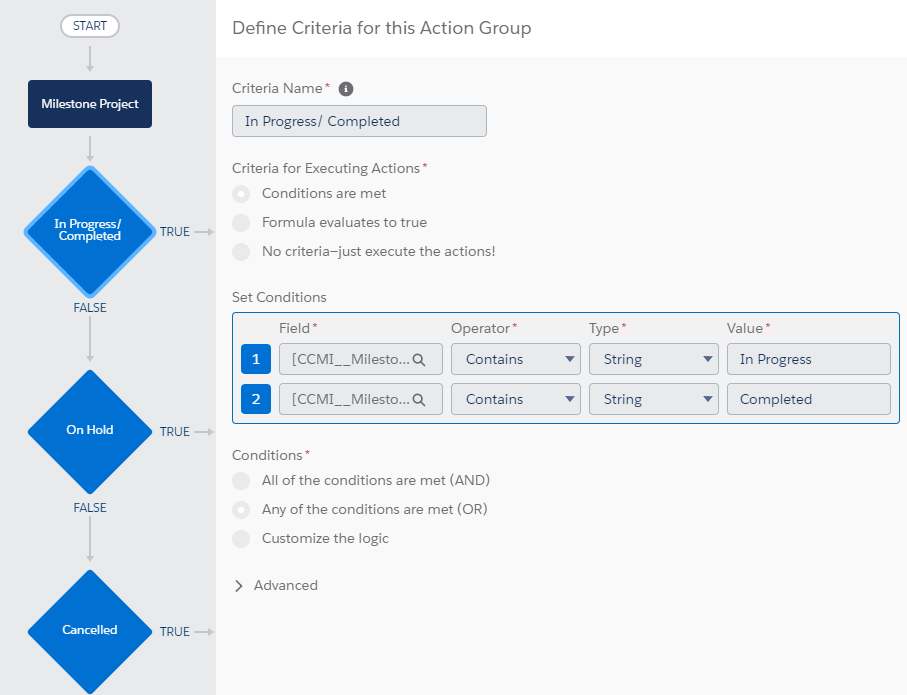

Leave A Comment?