OVERVIEW
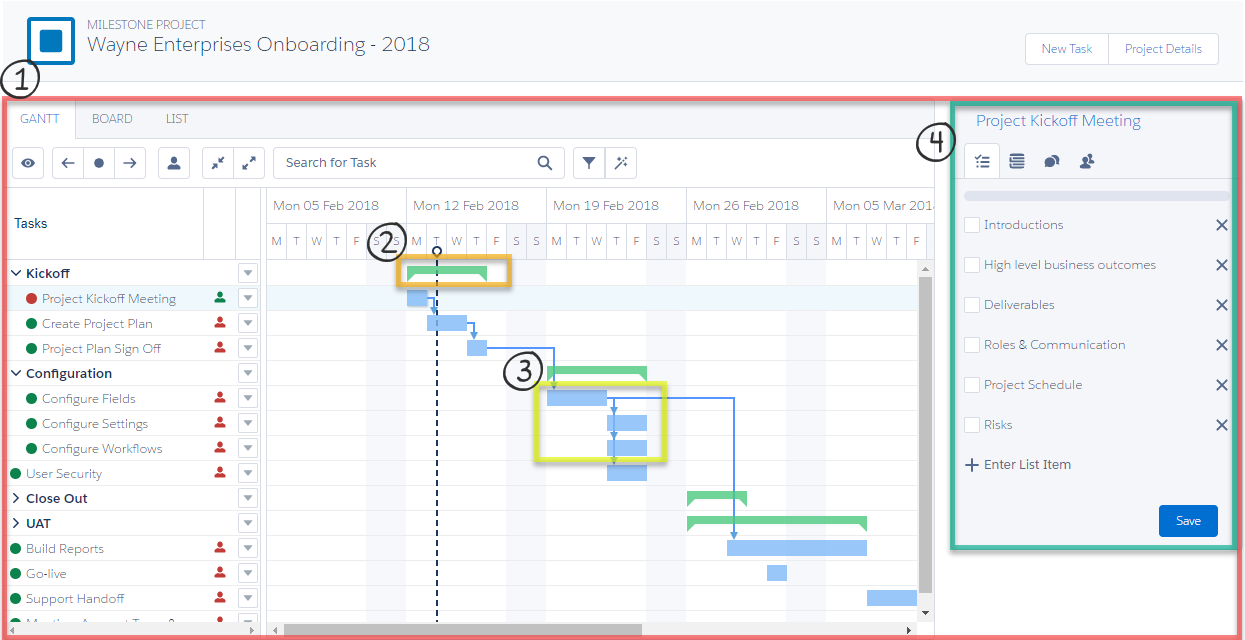
1. Project – A temporary endeavor undertaken to create a unique product, service, or result
2. Phase – Appears as a green bar on the Project Gantt view, representing a collection of logically related project activities that culminates in the completion of one or more deliverables
3. Task – Appears as a blue bar on the Project Gantt view, representing a single activity that needs to be accomplished within a defined period of time or by a deadline to work towards work-related goals. Often, this is the lowest level that the Project Manager will manage to.
4. Sub Task – The lowest level of a Work Breakdown Structure. This is a check-list of items that the task owner uses to manage the task.
PROJECT
A project, by definition, has a beginning and end as well as clearly defined goals and deliverables. The goals and deliverables need to meet approved requirements in order for the project to be successful. Though programs and operations sometimes contain projects, they’re often ongoing with iterative activities. Using Cloud Coach to manage programs or operations is often done by projectizing iterations.
When creating Projects in Cloud Coach there are four primary options:
- Auto-create off another object (such as Opportunity)
- Create from a template
- Create from scratch
- Clone an existing project
PHASE (PROFESSIONAL USERS ONLY)
In Cloud Coach Professional, there is an additional tier possible in the project hierarchy: Phases. They are used to group related tasks in a project. The number of, and need for, phases is dependent on the size, complexity and potential impact of the project and tasks can be under a phase or independent. Project phases are used when the nature of the work to be performed is unique to a portion of a project, and are typically linked to the development of a specific major deliverable.
Phases can include tasks that are grouped by sequence in the timeline, by functional or business area that is performing the tasks, or any other method that suits the project need.
When creating Phases in Cloud Coach there are three primary options:
- During project creation
- Off the phase related list on the project detail page
- Off the task detail page via the Phase lookup field
Read More: Adding Phases to Existing Projects
TASK
Tasks provide a basis for estimating, scheduling, executing, and controlling the project work. A rule of thumb for the decomposition of work packages is the 8/80 (or 4/40) rule which says activities that are between 8 and 80 hours (or 4 and 40 hours) in duration are likely tasks, as that is the smallest package a Project Manager will manage to. If the activity is less than this then a sub-task might be more appropriate, and if it is longer, a phase should be considered. Task order on the Gantt, Board, and List view is driven by date, duration, and dependency.
When creating Tasks in Cloud Coach there are three primary options:
- When creating a new project
- Off the project’s related list
- Using the ‘New Task’ button on the Project Tasks page
SUB TASK
Sub-Tasks are the lowest level of the Work Breakdown Structure (WBS). They are checklist items that must be completed in order for the task to completed successfully. Sub task assignee and due date cannot be set on Examples of a sub-tasks for the ‘Kick Off Meeting’ task might include: schedule a time, book a room, and invite attendees.
When creating Sub-Tasks in Cloud Coach there are two options:
- During project creation
- Using the side panel on the project gantt
Next Steps:
Have questions? Attend our live forum! Register to attend
Read Article – Creating Projects
Read Article – Project Gantt View
Read Article – Cross Project Gantt View

Leave A Comment?