The Opportunities page can be customized to include a Create Project button so that it is easy to launch a new project from an Opportunity. To customize the Opportunity page go to Setup → Opportunities → Page Layouts
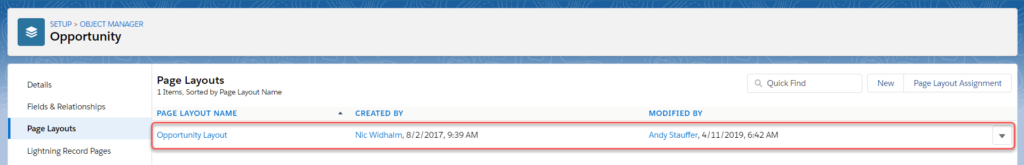
If Projects isn’t already added to the Opportunity page layout, add it now by dragging it to the related list and placing it in the order you would like it to appear.
Columns: Related List Properties can have different fields added to be viewed. Select the desired fields and move them between the left and right panes for display or removal.
Buttons: If New is not selected, please select it now. Other buttons that are available for display are the View Gantt button.
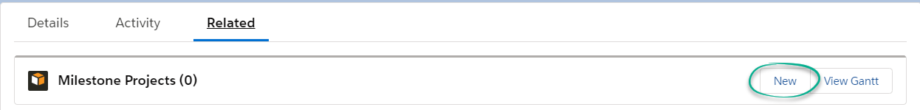
Next Steps:
Have questions? Attend our live forum! Register to attend

Leave A Comment?